How can I deposit funds?
1. Stable Coins:
- USDT-TRX
- USDT-ETH
- USDT-BSC
2. Cryptocurrencies:
- Bitcoin (BTC)
To make a deposit, follow these simple steps:
1. Go to the “Funds” tab located on the menu left side of the screen. This will show different options. Click on “Deposit”
https://my.smartcapitalbroker.com/en/funds/deposit
2. Choose the cryptocurrency you want to deposit. Make sure to select the correct currency before proceeding.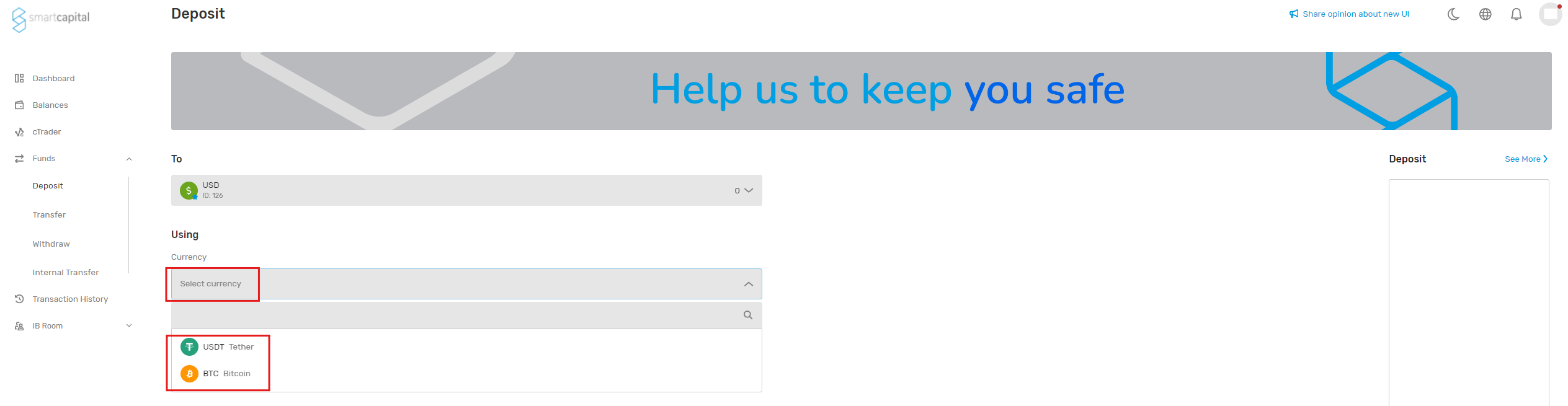
3. Choose the payment method. This is also known as the network. Please be sure to choose the right network.
USDT-TRON = TRC20 (Tron Chain)
USDT-ETH = ERC20 (Ethereum Chain)
USDT-BSC = BEP20 (Binance Smart Chain)
NOTE: Please only send USDT and make sure you are using the chosen network to avoid any funds being lost.
If you wish to send a cryptocurrency different than USDT please go back to step 2 and choose from the list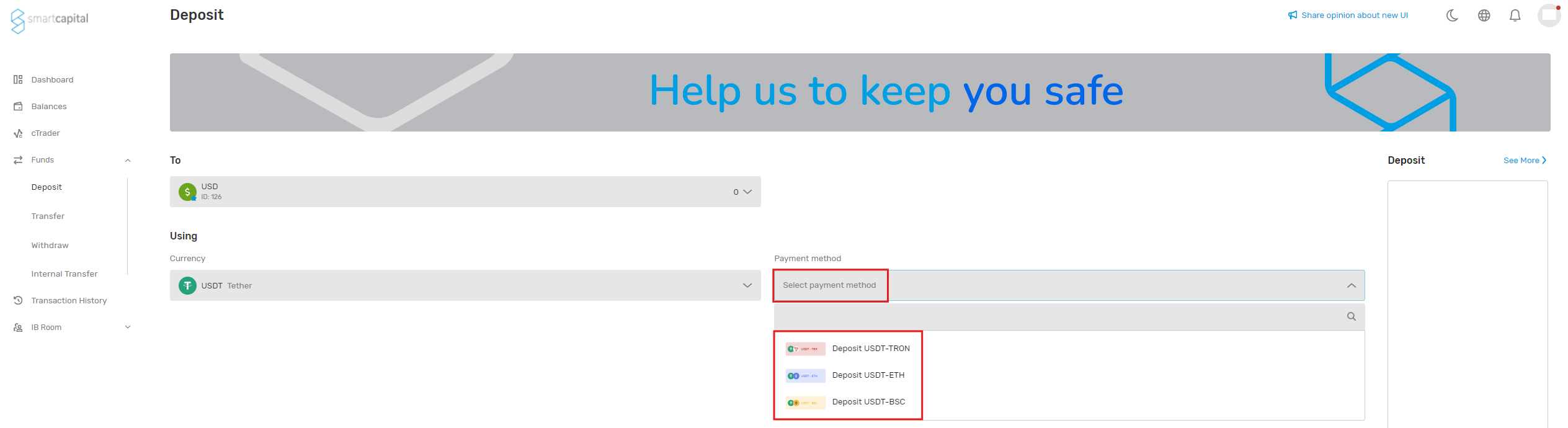
4. Once you have chosen the network you may type in the amount you wish to deposit into your Smart Capital account and click “Send Request”
5. After sending the request, a QR Code and wallet address will show up on your screen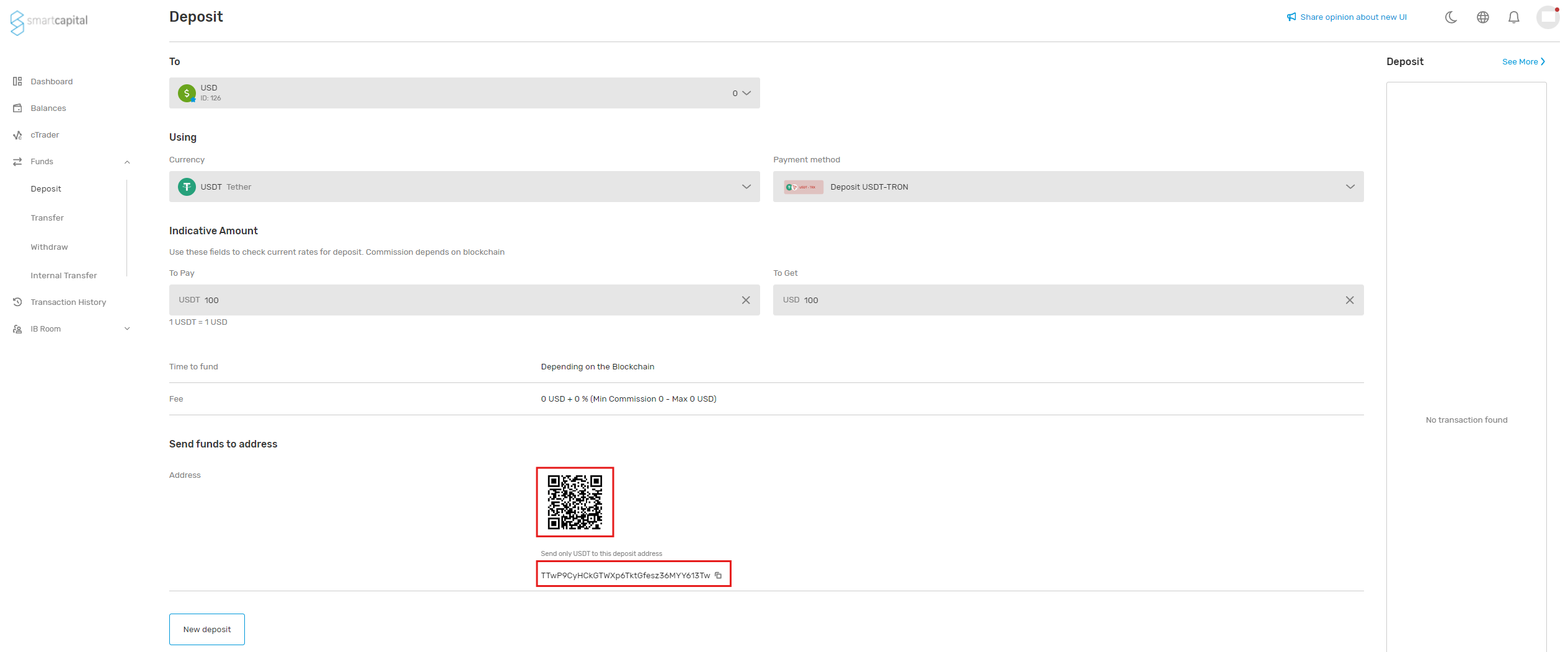
6. Please scan the QR Code or Copy the wallet address in order to proceed with the deposit.
NOTE: Deposit processing times will vary depending on the used network. Please note funds can be lost if sent through a different network other than the one chosen or if a different cryptocurrency is sent and we might not be able to recover them.