How can I modify my personal information after verification?
To change your personal information, please note that for regulatory and security reasons, some fields cannot be edited, such as your name, country of origin, or home address. If you need to change this information, please contact our support team at support@scapbroker.com, and they will guide you through the process of re-verifying your account.
It’s important to note that creating multiple accounts goes against our terms and conditions and is not recommended. If you’ve already created multiple accounts, please contact our support team for assistance.
In summary, to change your personal information after verification, simply log in to your account and if you need to change information that cannot be edited, contact our support team for assistance. Remember, creating multiple accounts is not allowed and may result in the suspension of your account. If you have any questions or need further assistance, feel free to contact our support team.